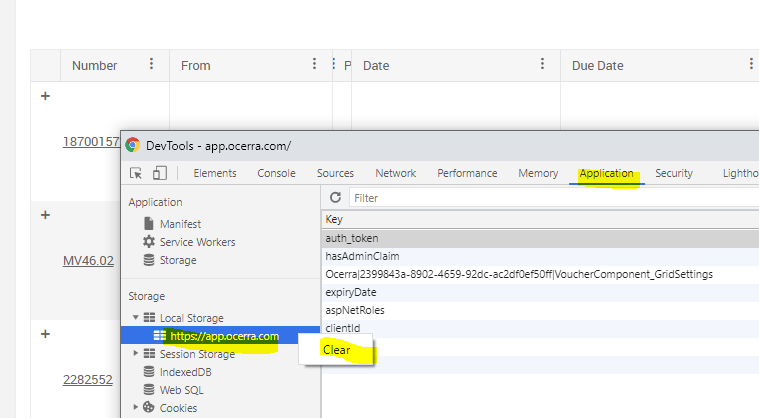Overview:
- Quick access buttons and exceptions.
- Learn how to reset the invoice list.
- Discover how to change the number of items per page.
- Understanding basic troubleshooting for the page view.
Quick access buttons
Enabling you to perform key actions and filters with just a single click. An information icon has also been added for quick reference, providing details on each button's purpose for a specific period of time (3 months).

(!) Quick access buttons exception
You can use the button for all default statuses for export, such as Submitted and Approved. Please note that if you have custom states like 'GM Final Approved,' the enhancement may not be applicable in those specific cases.
Reset invoice list:
- Please click on the icon at the left bottom corner: reset list view
- To add or remove columns, click on any of the three dots (see above) and use a check box to apply.
You can also adjust the column width by dragging the column boarders:

Items per Page on the Invoices list
We have implemented an update that allows you to choose the number of items displayed per page on the invoices list. This means that you can now customise how many invoices are shown on a single page, giving you more control over the viewing experience. Whether you prefer to see a larger or smaller number of invoices at once, the option is now available to suit your preference.
To adjust the number of items displayed per page:
- Go to the Invoices and Approval folder.
- At the lower bottom part of the page, there is a drop-down to choose from 20, 40, 60, to 100 items per page.
- The page will automatically refresh to display the selected number of items.
(!) Please note that this option is only available in Invoices and Approval folders.
Troubleshooting the page view:
4) Click clear and refresh the web browser